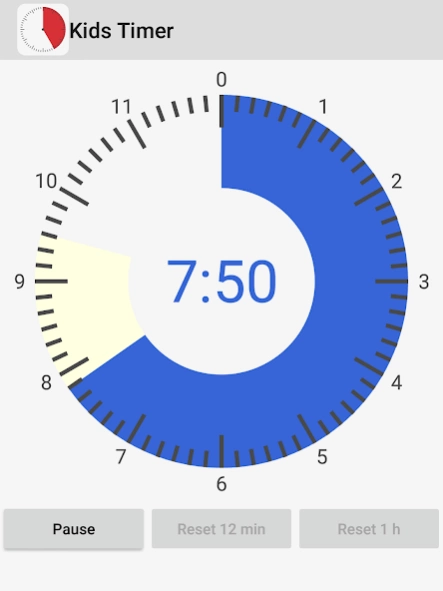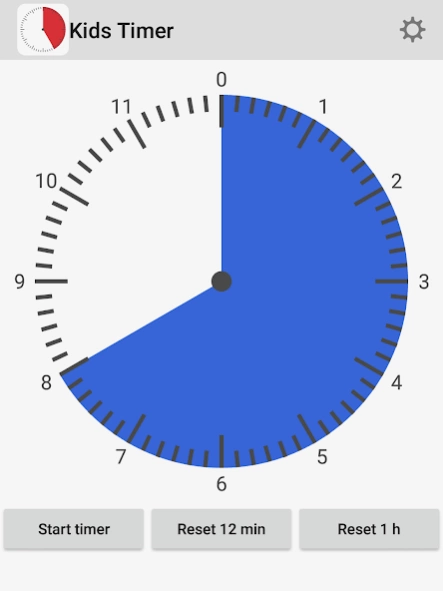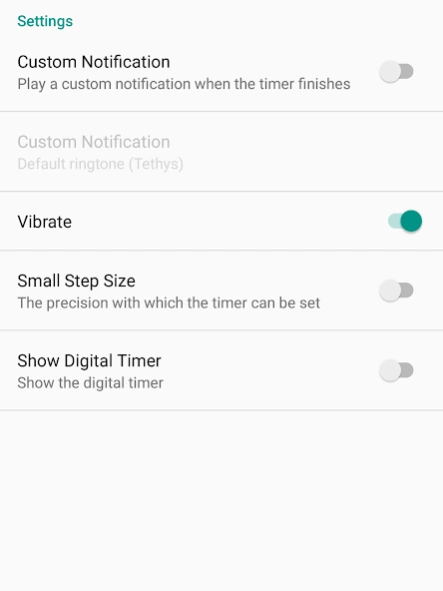Kids Timer 4.06
Free Version
Publisher Description
Kids Timer - Time timer for kids, used by parents and remedial teachers.
This is a time timer that teaches children the meaning of time. It has a fast blue clock of max 12 minutes and a slow red clock of max 1 hour. You can set the time by touching the plate. Your child will see time passing by, and will hear a notification when time is up. It is a great way to visualise time left for elementary school students as well as high school students. It helps children to estimate time and it prevents endless discussions. Ideal to tell your child for example he needs to go to bed in 15 minutes, or for doing homework.
This version contains advertisement. A PRO version without advertisement is available.
About Kids Timer
Kids Timer is a free app for Android published in the System Maintenance list of apps, part of System Utilities.
The company that develops Kids Timer is Skywise. The latest version released by its developer is 4.06. This app was rated by 1 users of our site and has an average rating of 4.0.
To install Kids Timer on your Android device, just click the green Continue To App button above to start the installation process. The app is listed on our website since 2024-01-14 and was downloaded 4 times. We have already checked if the download link is safe, however for your own protection we recommend that you scan the downloaded app with your antivirus. Your antivirus may detect the Kids Timer as malware as malware if the download link to nl.skywise.kidstimer is broken.
How to install Kids Timer on your Android device:
- Click on the Continue To App button on our website. This will redirect you to Google Play.
- Once the Kids Timer is shown in the Google Play listing of your Android device, you can start its download and installation. Tap on the Install button located below the search bar and to the right of the app icon.
- A pop-up window with the permissions required by Kids Timer will be shown. Click on Accept to continue the process.
- Kids Timer will be downloaded onto your device, displaying a progress. Once the download completes, the installation will start and you'll get a notification after the installation is finished.